Online WYSIWYG Editor and HTML Converter
Free online What You See 👀 Is What You Get 🎁 (WYSIWYG) editor with instant HTML converter and cleaning features. Compose your documents online in your web browser without downloading and installing any program.
Whether you want to make your first home page or learn some new techniques to get traffic to your existing site you've come to the right place. Composing HTML code isn't hard, and you'll be taken through everything step by step. And if you get stuck, then there'll always be someone here to help you.
Before you say that no one uses html anymore, because of WYSIWYG editors, then you're wrong! There'll come a time in every web page creator's life that you need to look at the raw, naked html and if you've never looked at it then you'll not have a clue what you're doing. With this free online tool you can have the best of both worlds: the visual document and the source side-by-side.
If your aim is to create a website then you've come to the right place. How far you go after your first creation is entirely up to you. Whether you want to make a personal site, or your fortune then there's plenty of help for you on this site! If you want to make money with a web site you've come to the right place!
Start Here
Start typing or paste your document in the visual editor on the left to convert it to HTML markup. Edit either of the two input fields to get the result in the other one instantly.
Load the demo text or populate the workspace with Lorem Ipsum gibberish text to experiment with the editor.
Visual Editor
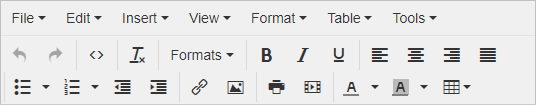
Format your text, add tables, images, links and other sections easily to your document with the toolbar above the visual editor. It works like a regular What You See Is What You Get editor.
Source Code

The HTML cleanup options are listed above the source editor. Check the options you need to remove pressing the Clean button or execute them one by one with the right-pointing arrows.
- Inline styles
- Classes & IDs
- Empty tags
- Tags with 1 space
- Successive spaces
- Comments
- Tag attributes
- All tags
Below the syntax highlighted source code you will find other useful features:
- undo button to restore a previous saved version of the file
- erase the whole page
- organize line indentation in the souce to visualize tag hierarchy
- compress the document
- enable or disable character encoding